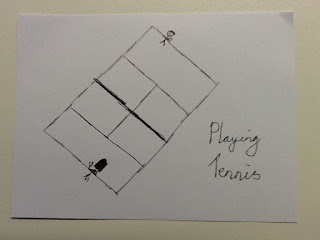Making the animatic requires good artistic skills to clearly represent what we want the shots to look like, however the drawings were not very good but they still got the idea across to the viewer. Whilst editing the animatic I needed to make sure that if the were cuts to the beat at points in the song then I had put them in. Throughout the production of my animatic I put in a lot of cuts to the beat.
Here are all of the panels that were used for the animatic. We used some of the panels several times to give a feeling of memories etc. These are not in the order used in the animatic.
Here is the timeline with the panels placed across it, this is our first thoughts and therefore the finished animatic will have developed and changed to make it better, changes that we needed to make were found in the editing process.
Here is the completed animatic of the song 'Summer'.
The process of completing the animatic instead of just taking some photos of a storyboard was extremely important because it helps us to visualise what the music video is going to look like and now we just need to replace the drawings with actual shots. Making this animatic also gave me the chance to practice with Premiere Pro beforehand. Practicing cutting to the beat and other effects for this animatic is very helpful as these effects will be used for the final product.
Now the animatic is completed I will move onto the other parts of pre-production. I will now do my location planning and casting etc. for my final product.